Google Nest Re-Design
The task at hand is to redesign the current Google Nest device and accompanying app with a primary focus on addressing the reluctance of employees to return to the office by providing them with greater control over the office temperature. The goal is to reimagine the Nest thermostat to empower employees to personalize their workspace environment, fostering a sense of comfort, control, and ownership. By incorporating elements of friendliness and cheerfulness into both the device and the app, we aim to enhance user satisfaction, alleviate concerns about returning to the office, and ultimately create a more inviting and enjoyable workplace atmosphere.
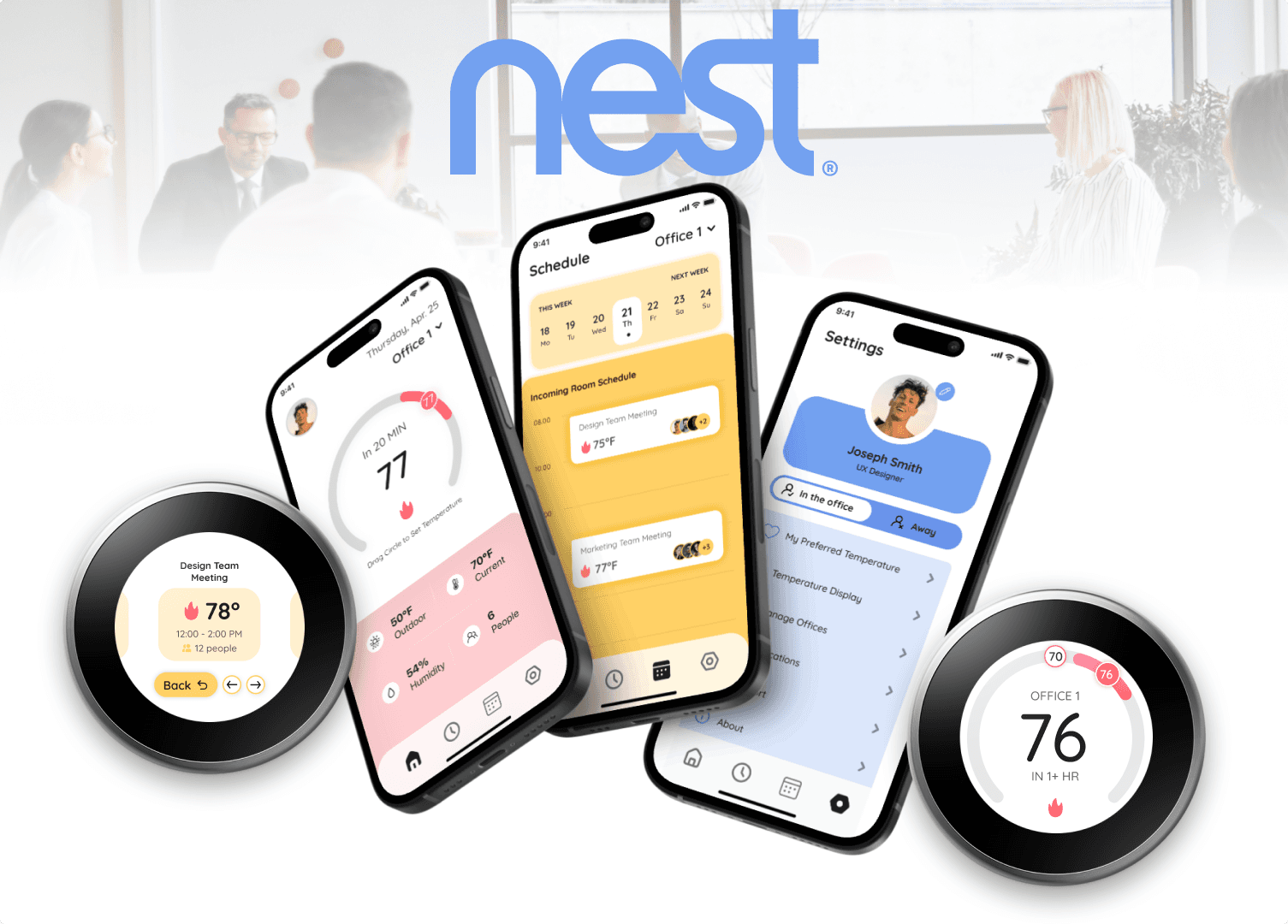
Timeline
Course
Instructor
Role
Spring 2024
UXDG 315
Ascanio Colonna di Paliano
Team Lead
The Problem
Many employees are reluctant to return to the office due to a lack of control over their workspace environment, particularly office temperature. This discomfort can lead to dissatisfaction, decreased productivity, and a negative perception of the office environment. The current design of the Google Nest device and app does not adequately address these issues.
Our Solution
A Redesign of the Google Nest device and app, with a strong emphasis on incorporating elements of friendliness and cheerfulness into every aspect of the user experience. By redesigning the interface with warm colors, inviting typography, and intuitive controls, we aim to create a more welcoming and enjoyable user experience. Additionally, collaborative features such as shared temperature preferences and meeting scheduling, to promote teamwork and engagement among users.
Design Guidelines
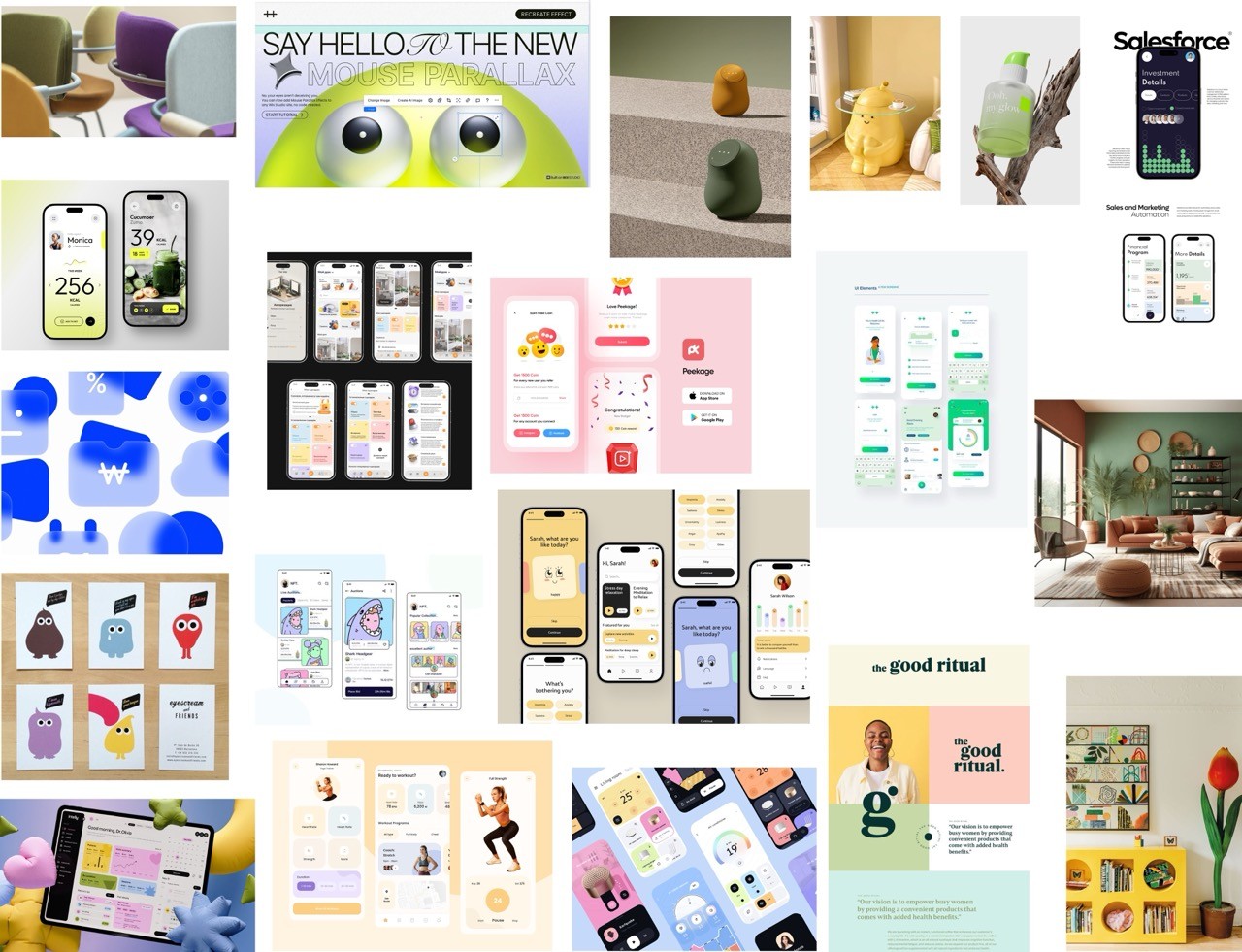
5
Top Images
Warm and welcoming, making others feel comfortable and valued.
Cheerful
Radiating joy and optimism, spreading positivity and brightening surroundings.
Defining "friendly" and "cheerful" in the context of design can be challenging, as they encompass a range of emotions and perceptions. However, we can interpret "friendly" as creating an environment that is welcoming, approachable, and accommodating, while "cheerful" can be understood as evoking feelings of happiness, optimism, and positivity.
420+
60
Images Colected
Images Selected
Friendly
In our testing, a key focus was on the flow for changing temperature within the schedule. We observed how users interacted with this feature to adjust temperature settings for specific time slots and rooms.
User Testing
App Flow
Week
Day
WED, May. 1, 2024
60° 65° 70° 75° 80°
12A
2A
4A
6A
8A
10A
12P
14P
Schedule
66
12:00
Add Schedule
For:
At:
9 AM
11 AM
10 AM
67°
69°
68°
SAVE
CANCEL
Week
Day
WED, May. 1, 2024
Schedule
66
0:00
71
21:00
60° 65° 70° 75° 80°
12A
2A
4A
6A
8A
10A
12P
14P
70
10:00
Did you know? Setting your nighttime temperature to 68°F can help improve sleep quality.
Week
Day
DELETE
UPDATE
2024
Apr.22 - Apr. 28
MON TUE WED THU FRI SAT SUN
12A
12P
11P
68
70
66
70
71
68
72
70
69
69
70
70
Schedule
Welcome back,
Ting!
WED, Apr. 24
Meeting Room
77
In 20 MIN
66 77
·
Outdoor
Modes
Cloudy
60 °F
49 %
Fan



Heat
Auto
Select the Menu Icon
Tap on the Schedule
Adjust your New Item
WED, May. 1, 2024
60° 65° 70° 75° 80°
12A
2A
4A
6A
8A
10A
12P
14P
68
10:00
Week
Day
Schedule
Hit
Save
1 user got Stuck
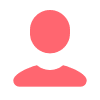
1 user got Stuck
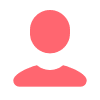
6 User Tested






BACK
BACK
WED
OK
OK
OK

schedule
Tue 6:00AM
Heat to 76°
Select an event to edit
BACK
BACK
M
T
wed
T
F
S
S
OK
Select a day and push
6 User Tested






Push to go to Menu
76
IN 1+ HR
OFFICE 1
76
70
OK
Rotate to Schedule and Select
Device Flow
Testing Iterations
After completing the initial redesign of the Google Nest device and app, testing and feedback sessions highlighted several areas that required further changes and enhancements. Here are the key insights and subsequent adjustments made:
We discovered that the previous button design was confusing to users, as they often mistook it for a back button. In response, we've implemented new buttons that visually represent the physical motion of the button.
Device Buttons
We've updated the temperature control feature to allow users to adjust the temperature at any time. Specifically designed for office environments, users can now set an ideal temperature range that ensures comfort and productivity throughout the day.
Temperature Preference
WED, May. 1, 2024
60° 65° 70° 75° 80°
12A
2A
4A
6A
8A
10A
12P
14P
68
10:00
Week
Day
Schedule
Week
Day
WED, May. 1, 2024
60° 65° 70° 75° 80°
12A
2A
4A
6A
8A
10A
12P
14P
Schedule
66
12:00
Add Schedule
For:
At:
9 AM
11 AM
10 AM
67°
69°
68°
SAVE
CANCEL
BACK
BACK
M
T
wed
T
F
S
S
OK
OK
BACK
BACK
WED
OK
We've completely revamped the flow, focusing on the office environment. Users can effortlessly navigate customized options, benefiting from simplified interactions aimed at reducing confusion.
The Flow
Day
WED, May. 1, 2024
Schedule
66
0:00
71
21:00
60° 65° 70° 75° 80°
12A
2A
4A
6A
8A
10A
12P
14P
70
10:00
Brand Identity
Our brand identity is built upon the foundation of creating vibrant and welcoming office environments that promote collaboration and productivity. Central to this identity are our brand colors and typography, carefully chosen to reflect our key principles of "friendly" and "cheerful.”
#6993EE (Blue): Symbolizing trust and professionalism, this shade of blue fosters a sense of reliability and approachability.
#FFD166 (Yellow): Exuding optimism and creativity, yellow adds a playful and dynamic element, inspiring innovation and collaboration.
#6FF667 (Red): The red accent color signifies passion and urgency, adding excitement and vibrancy to our brand identity.
Grey Scale: We also utilize a grayscale palette for added versatility and sophistication, providing balance and contrast to our primary colors.
Color
Typography
Our typography choice plays a significant role in shaping our brand's visual identity. We exclusively use the Quicksand font, renowned for its modern and clean appearance with rounded edges. This font enhances readability and conveys a sense of approachability, reflecting our commitment to being friendly and cheerful in office spaces.
Temp 1
Heading
temp 2
Subheading
Main
Body
Quicksand SemiBold 64
Quicksand Bold 20
Quicksand Bold 36
Quicksand Regular 20
Quicksand Regular 16
Quicksand Regular 14
Key Features
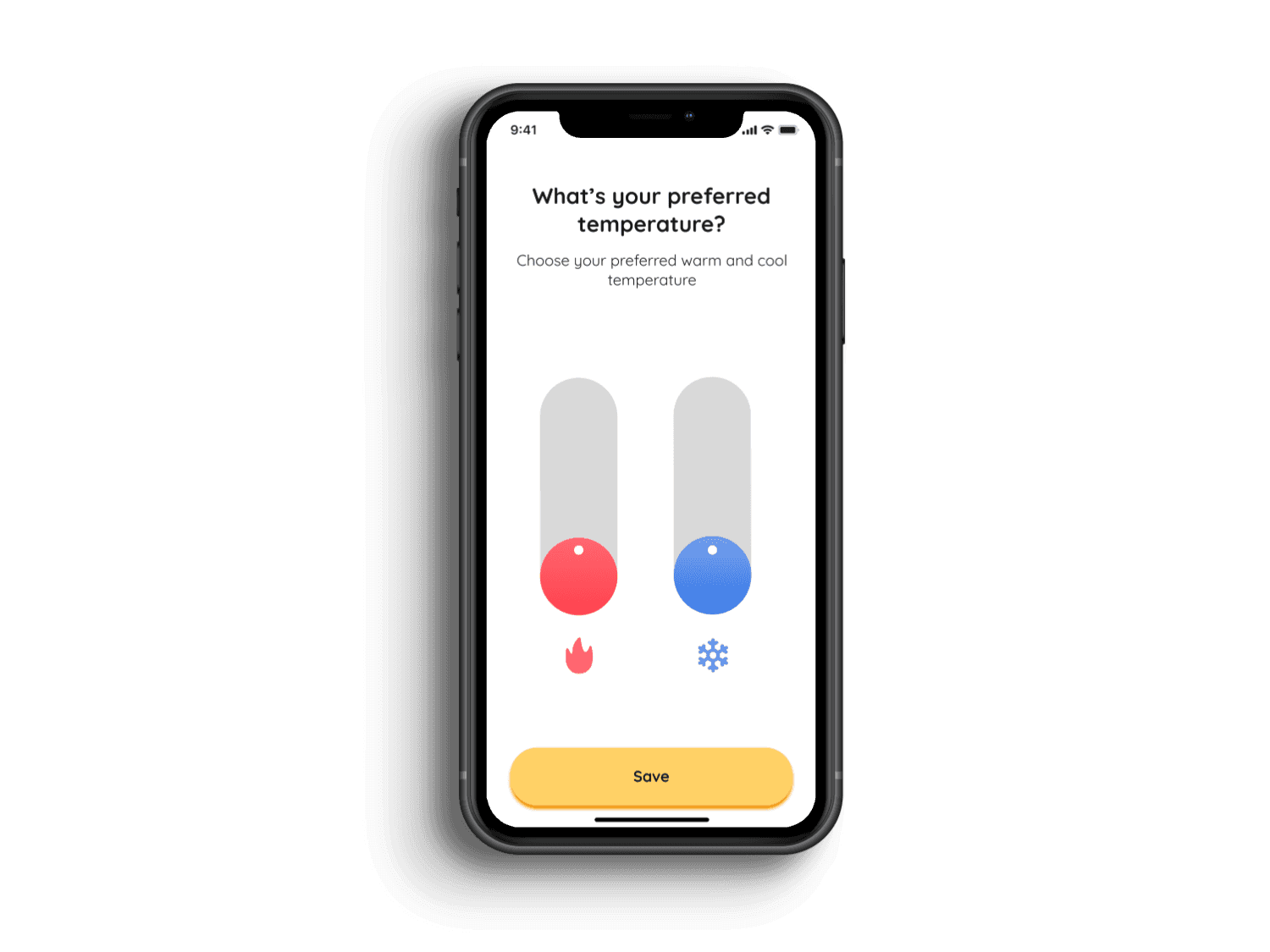
Temperature Preference
With the slider control, employees can personalize the temperature to their preference, guaranteeing maximum comfort and productivity. This exclusive feature is available solely through the employee app, giving individuals the power to customize their workspace temperature for improved focus and efficiency.
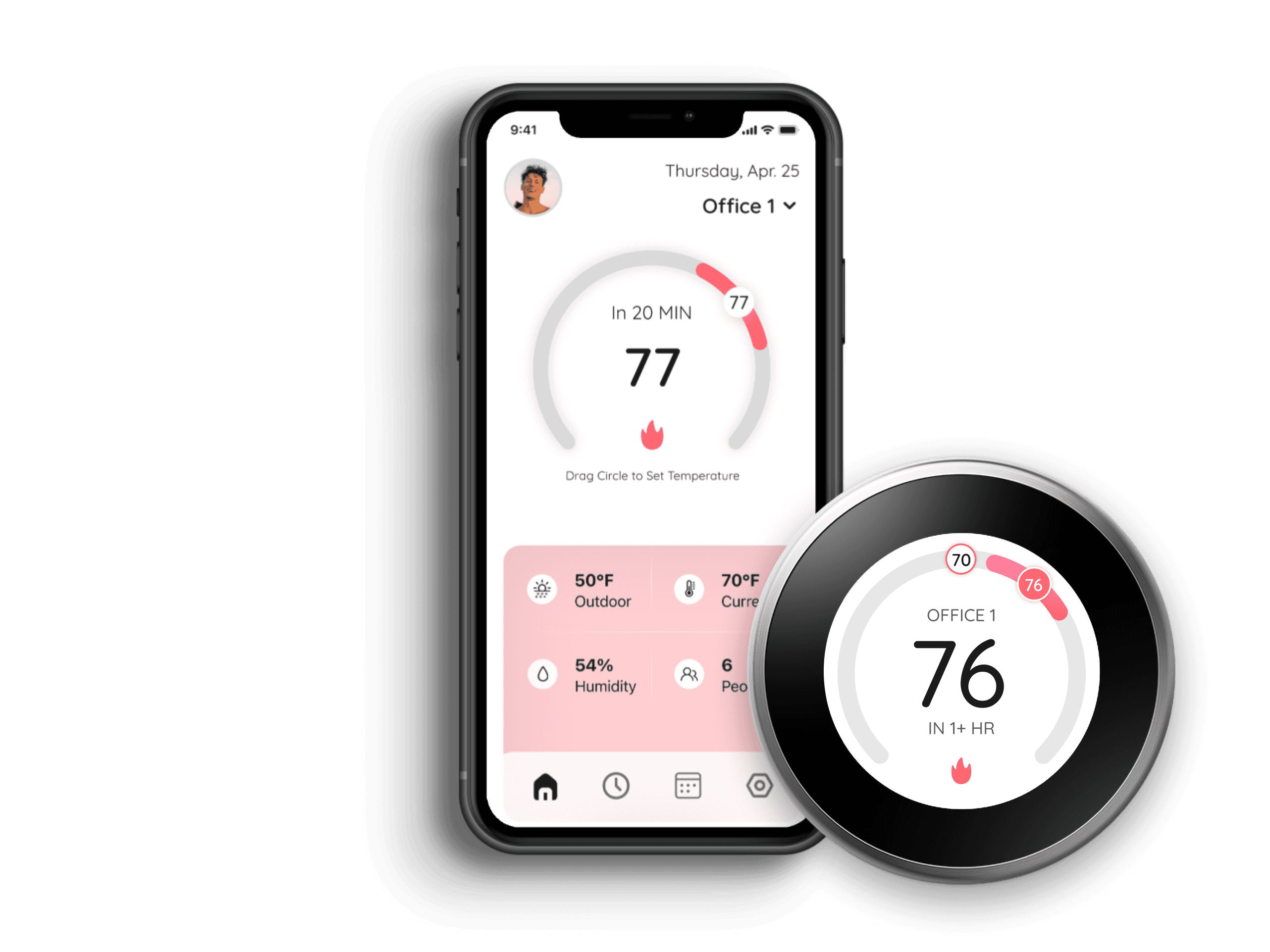
Temperature Control
The homepage offers effortless control over room temperatures, allowing users to adjust them within a specified range using their mobile device or the physical device in each room. Furthermore, it provides valuable insights into external weather conditions and the expected occupancy of the current room, ensuring a seamless and informed user experience.
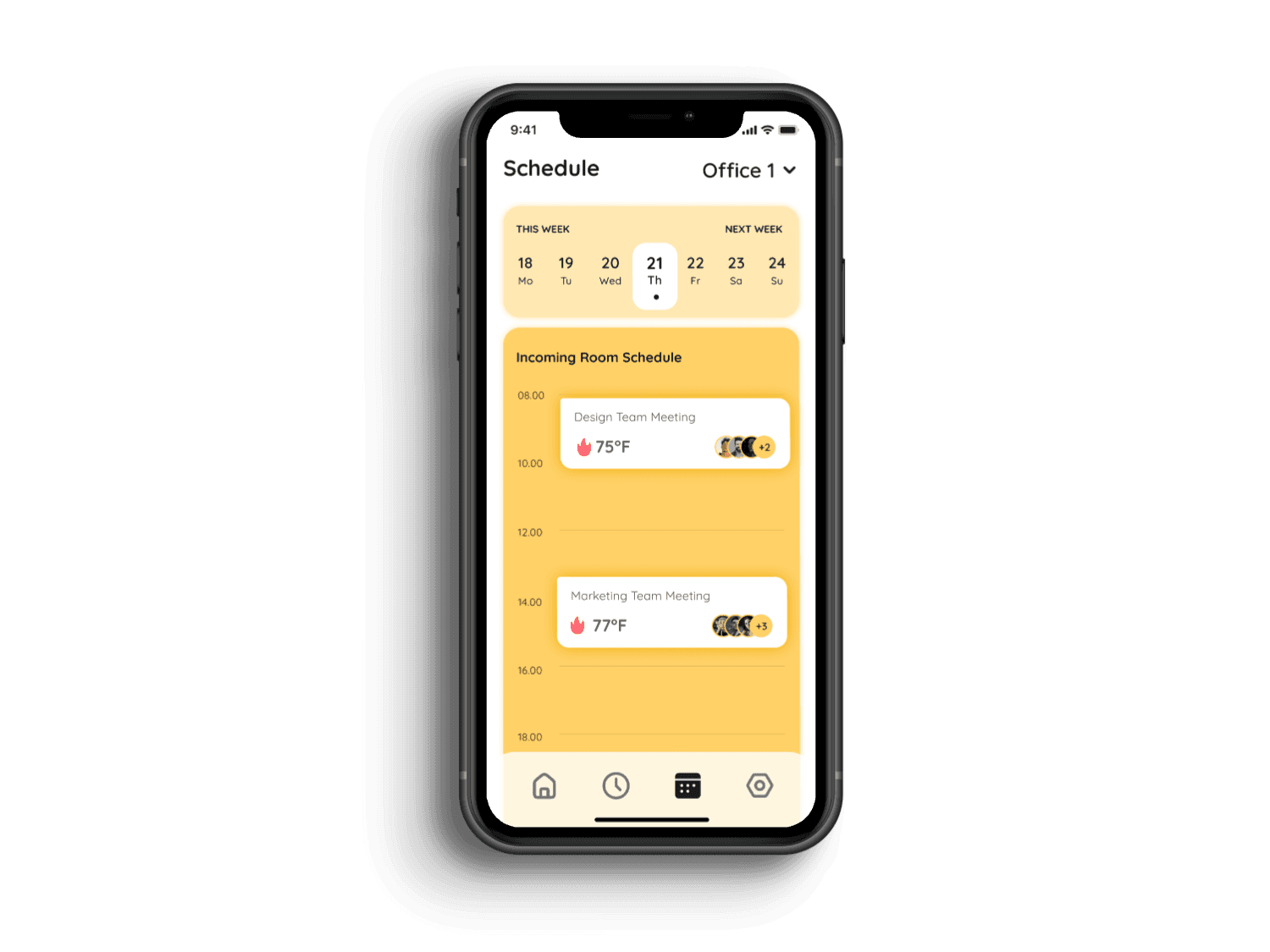
Schedule Overview
The schedule page allows users to easily view the schedule for any day and shows which team members are scheduled to be in any chosen room. In addition to displaying the temperature, it also indicates which rooms are available at specific times. Users can also access information about ongoing activities in each room.

Meeting Breakdown
This feature enables users to gain deeper insights into specific meetings, including details about who's invited, their preferred temperatures, and the ability to adjust the temperature within the team's range.
That's all for now!
You can find me elsewhere.